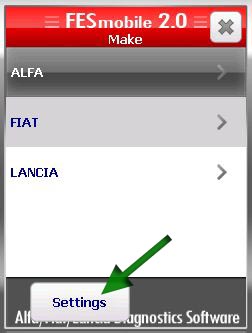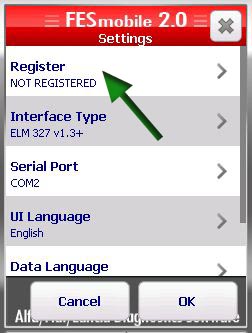FESmobile License
On this page you can obtain a license for FESmobile.
A complete list of the features of FESmobile is available on the home screen at http://www.multiecuscan.net/.
- The License is granted for a single device. It is in the form of a License Key which is valid only for the Hardware Key of that particular device.
- The License is valid for CURRENT VERSION of the FESmobile software.
- The License is also valid for 1-YEAR FREE UPDATES of the FESmobile software.
- The License may not be transferred to another person or company. Either free or for a fee.
You may not alter this software in any way, including changing or
removing any texts, messages or windows.
FESmobile is for use (as is) no warranty of any kind is expressed or implied.
YOU USE IT AT YOUR OWN RISK.
Any trouble code definitions and details provided are for guidance only and
the accuracy cannot be guaranteed.
The author will not be liable for any data loss, damages, loss of profits
or any other kind of loss while using or misusing this software.
Due to the nature of digital products refunds cannot be provided if you have downloaded a software product.
Any possible claims under the law may not exceed the purchase price.
By obtaining a license you explicitly agree to all terms above.
License Activation
To obtain a License for FESmobile you must have a valid license for multiecuscan REGISTERED version
(you may register 2 copies of FESmobile on each multiecuscan license).
You also need to get the Hardware Key of the device where you want to use FESmobile.
You can get it from the registration screen of FESmobile.
Enter that Hardware Key in the box below. PLEASE MAKE SURE THAT YOU HAVE ENTERED THE CORRECT KEYS!
After entering the required information, click on the Request FESmobile License button below.
The system will verify your data and you will receive an email with your License Key shortly. If you do not receive an email within an hour, please contact me at sales@multiecuscan.net
and provide the same information that you have entered on this screen (name, email, promo code, etc.).
After you receive your License Key you have to enter it on the registration screen of FESmobile on your device.
Here is how to find your Hardware Key and activate FESmobile:
1. Download and install latest version of
FESmobile from
here
2. Start
FESmobile
3. Open the registration window (by clicking on Settings, then Register)
4. You can see the Hardware Key in the registration window (see the screenshots below)