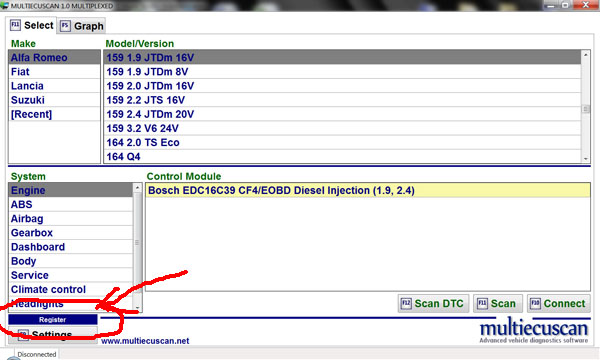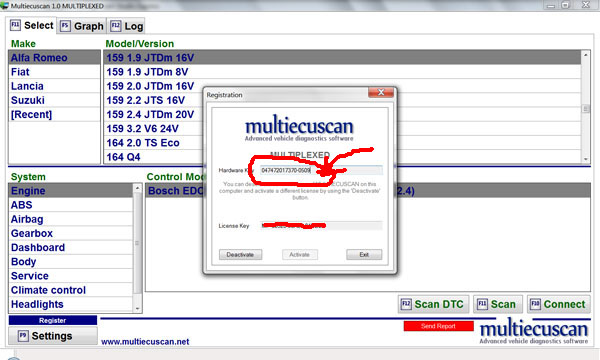New License Key
On this page you can request a new License Key. You need a new License Key when you change your computer or re-install your operating system.
BEFORE CHANGING ANYTHING IN YOUR SYSTEM you need to Deactivate your current copy of multiecuscan. You have to go to
the Registration window and click on the Deactivate button (see the screenshots below). The program will generate a Removal Key.
Write down your current Hardware Key, License Key and Removal Key. IT IS VERY IMPORTANT TO HAVE ALL 3 KEYS.
Then you can proceed and install multiecuscan on your new system and get the new Hardware Key from the Registration window.
Enter those 4 keys and your current email address below and click on the Request License button below.
The system will verify your data and you will receive an email with your new License Key shortly. If you do not receive an email within an hour,
please contact me at support@multiecuscan.net and provide the same information that you have entered
on this screen (all 4 keys).
After you receive your License Key you have to enter it on the registration screen of multiecuscan in your new system.
Please note that the License Transfer function has a limitation of 1 transfer per month and a total of 10 transfers!
The screenshots below show where to find your Hardware, License and Removal Keys. You have to click on the blue "Register" button.
Then you can click on the Deactivate button to deactivate current installation and get a Removal Key.